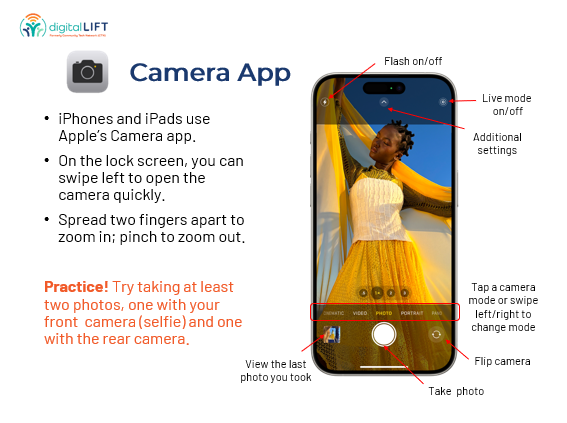Photography & Photo Editing (iOS)
This workshop curriculum introduces learners to photography and photo editing on their iPhone or iPad. Purchase to teach this workshop in your community.
End User License Agreement
Download the Slide Deck
Download the Lesson Plan
Download the Handouts


The curriculum includes 3 files: a slide deck, a lesson plan, and printable learner handouts.
This curriculum is designed for beginners, specifically adult learners with an iPhone or iPad. The practice activities in the workshop require basic device skills, such as using a touch screen.
The workshop takes 1-2 hours to teach. At digitalLIFT, we often lead workshops in this format: 1 hour workshop followed by 1 hour open Q&A/tech help.
1) Using your camera 2) Photography tips 3) The Apple Photos app: Deleting, Editing, Sharing and Organizing Photos 4) Other photo editing apps
We recommend printing Handouts to distribute to your learners. The workshop instructor should use the lesson plan to prepare for and lead the workshop. During the workshop, you can alternate between sharing the slide deck and your instructional iPhone/iPad, to demonstrate skills. Ideally, learners will bring their iPhone or iPad to practice during the workshop.
You and your organization can use these downloaded files as long as you want, with as many digital literacy learners as you want. Though your access to this course will expire after one year, you should download all files to your own server, and can continue using them indefinitely.
Specific instructions and screenshots may change due to updates. When significant updates occur, digitalLIFT will update the curriculum files here and notify enrollees.